A SHORT GUIDE OF HOW TO USE YOUR CONTROL PANEL

Control Panel Main Screen
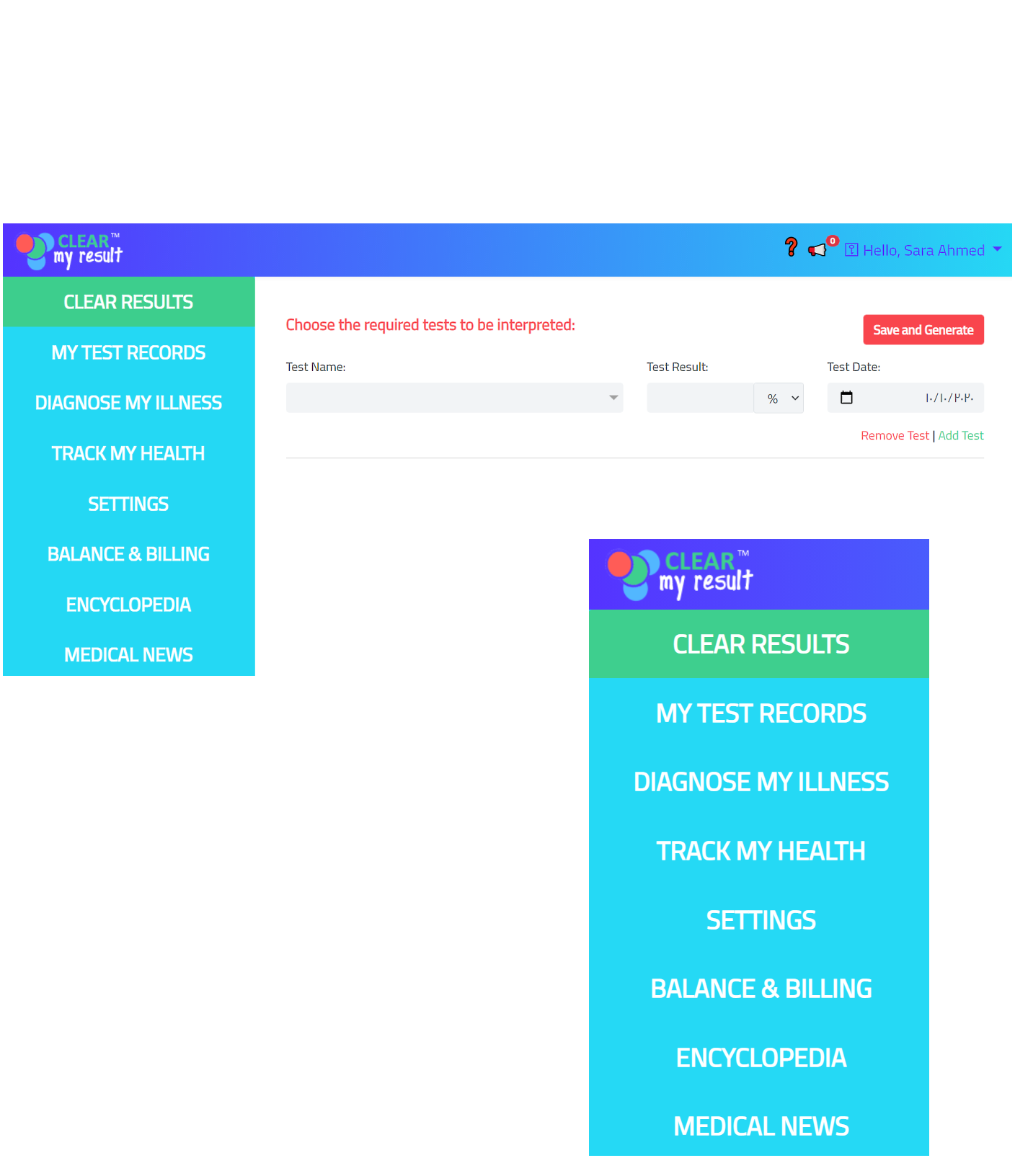
Clear Results Section
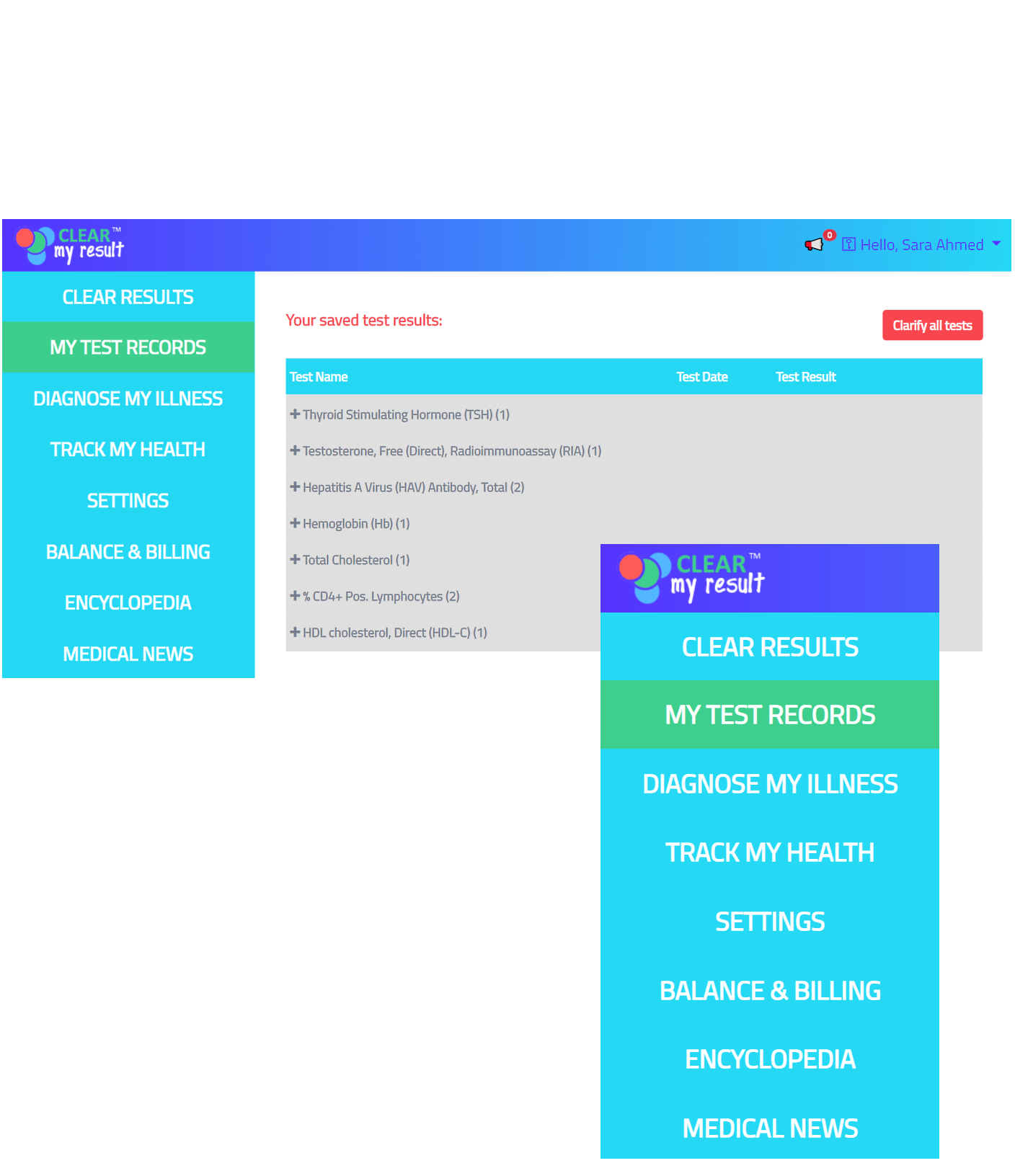
My Test Records Section
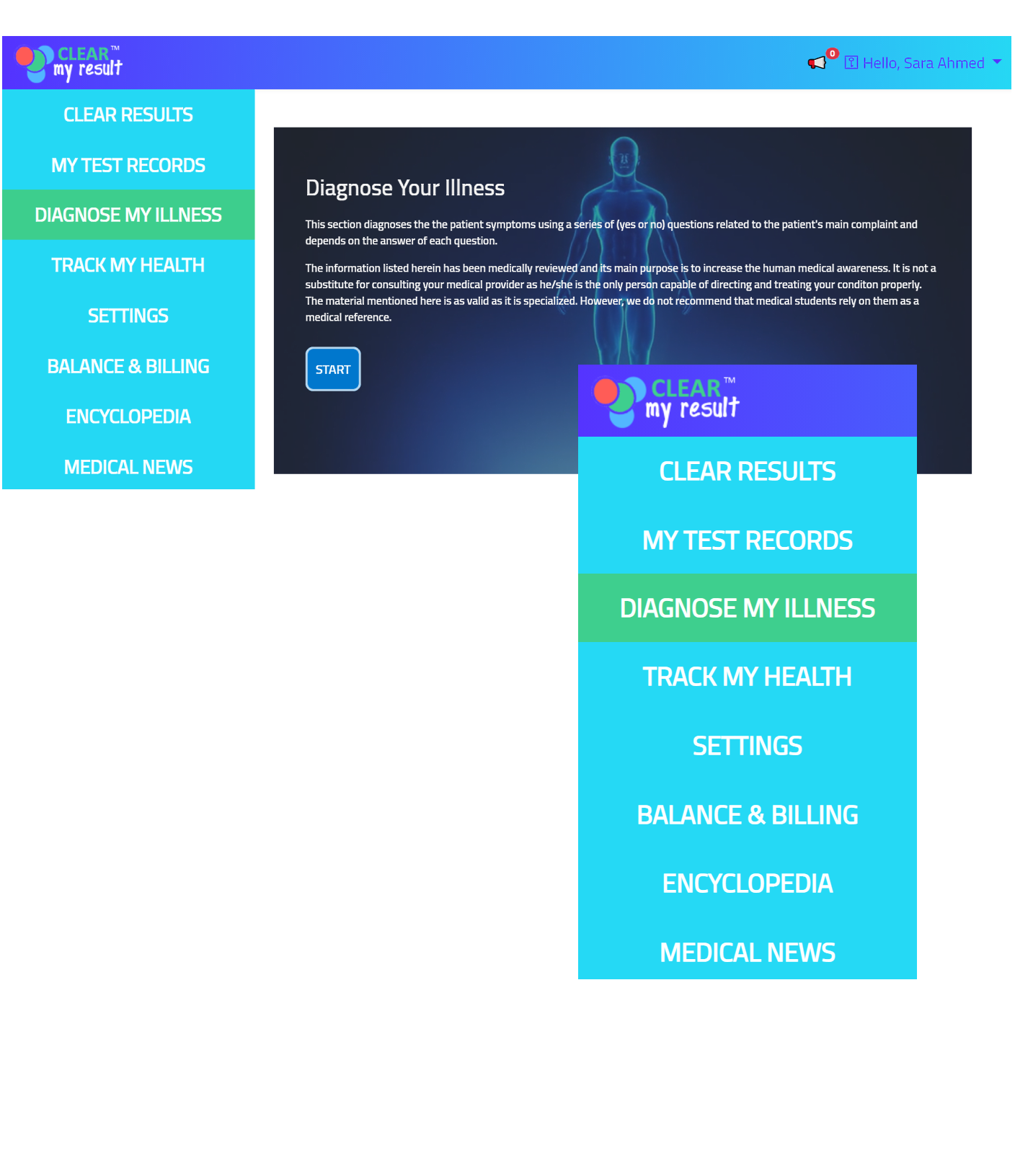
Diagnose My Illness Section
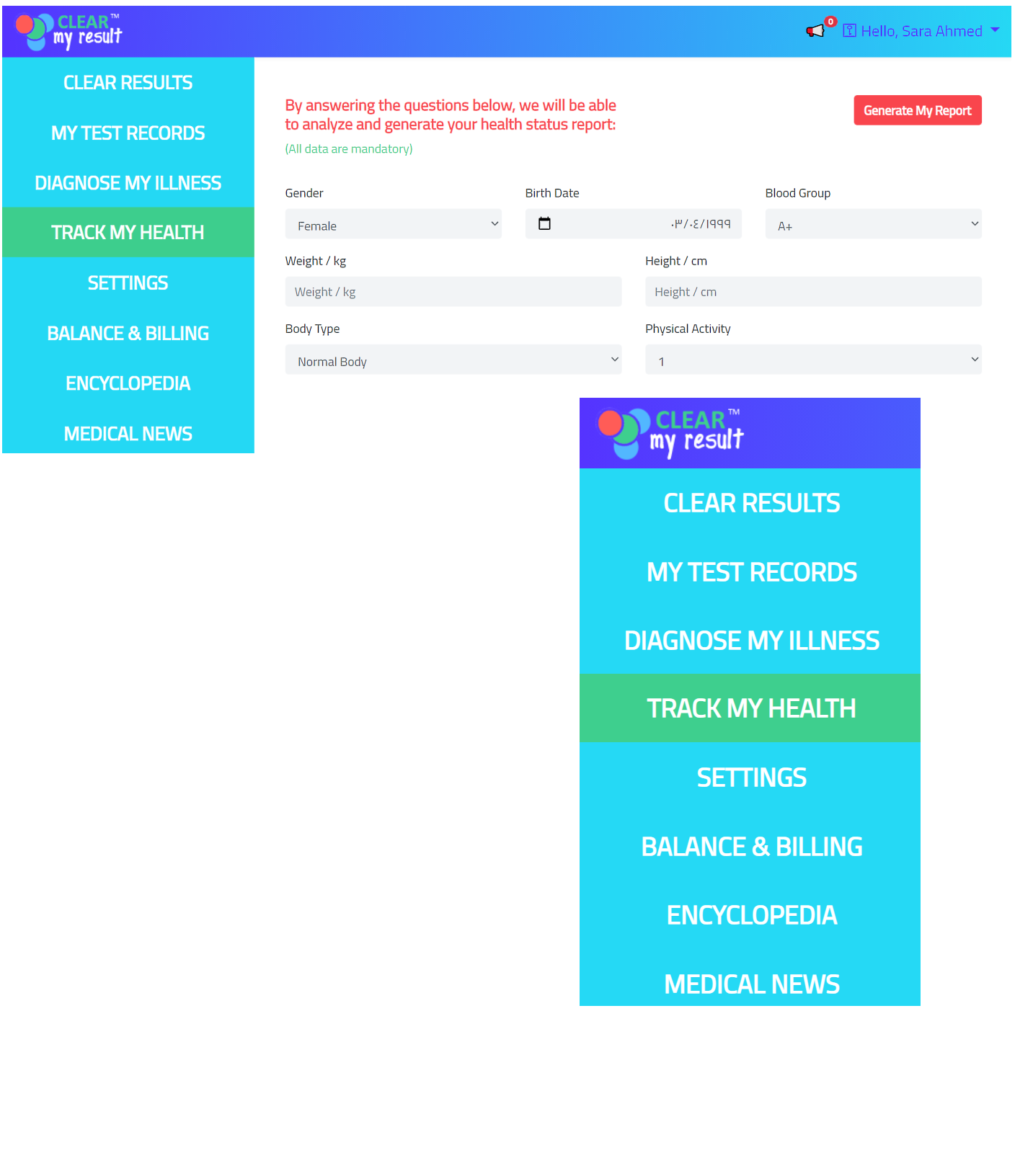
Track My Health Section
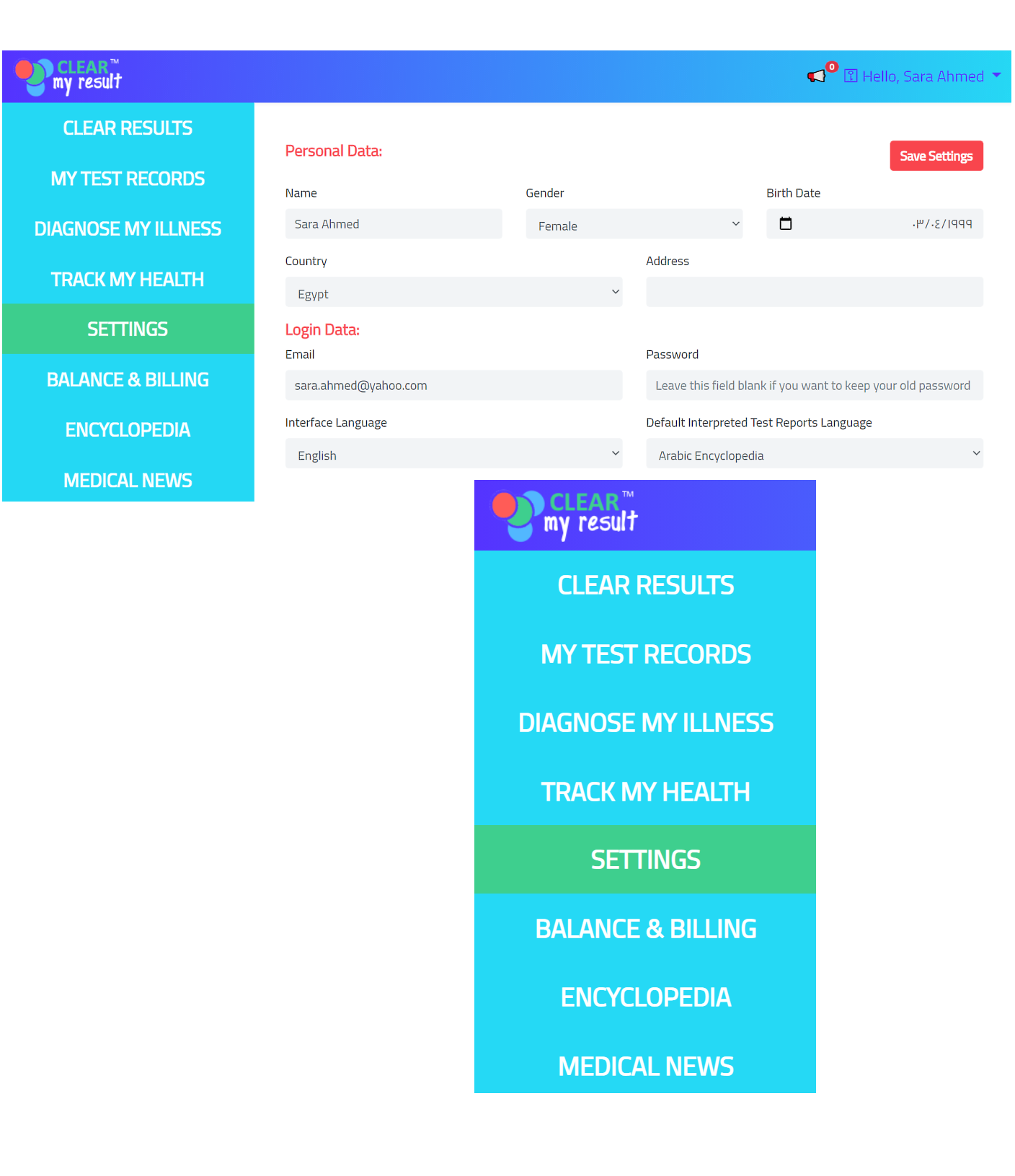
Settings Section
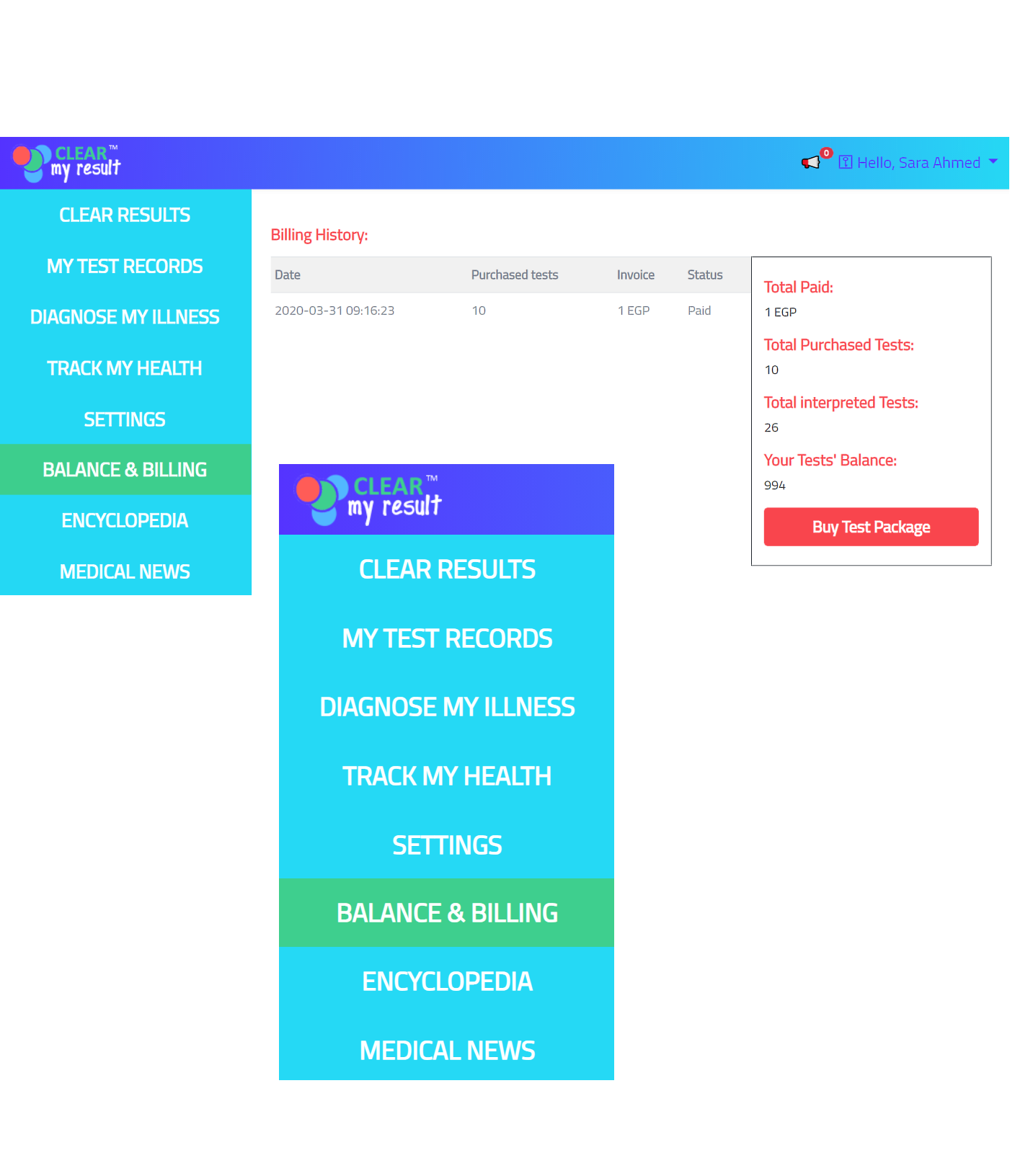
Balance & Billing Section
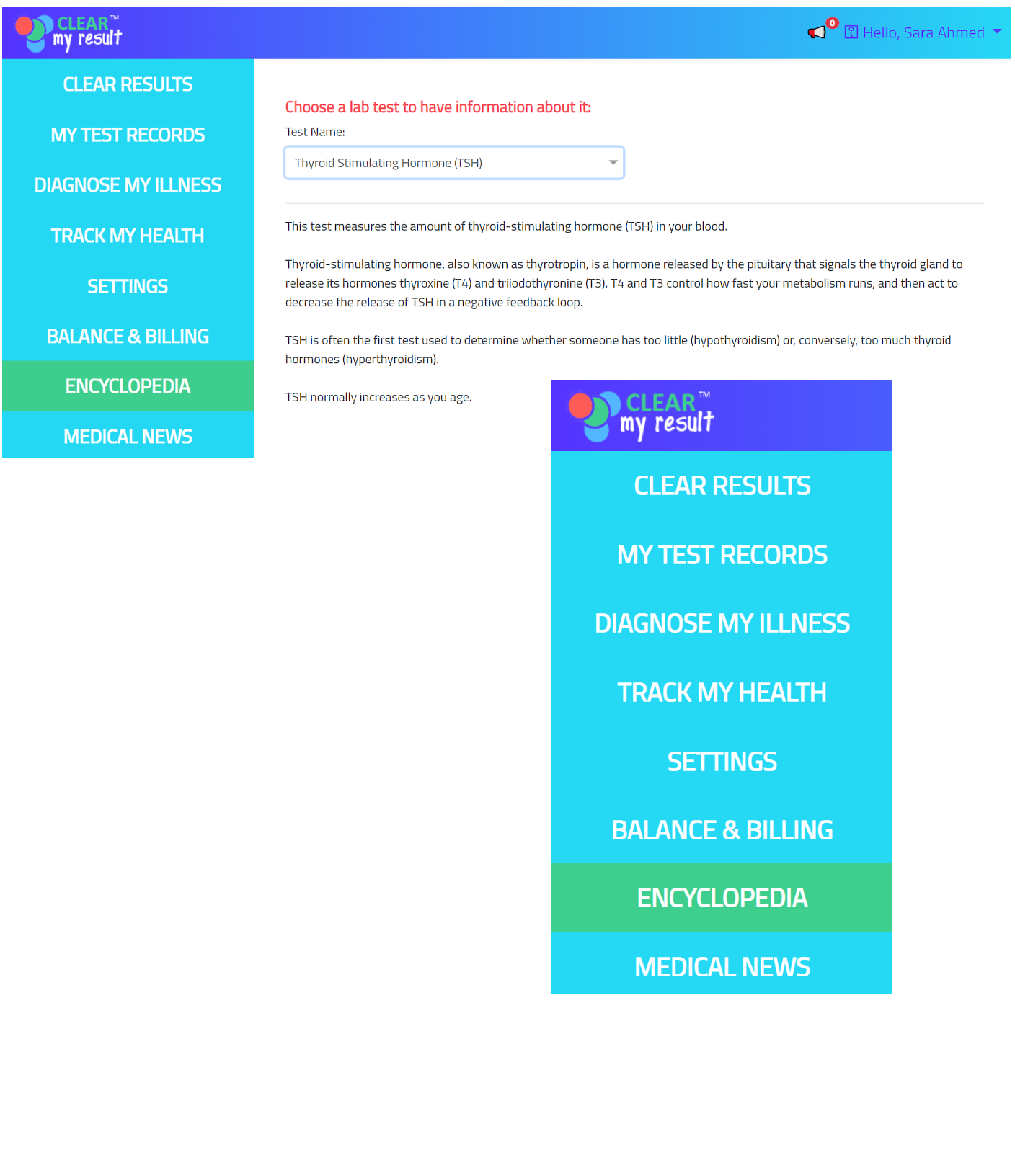
Encyclopedia Section
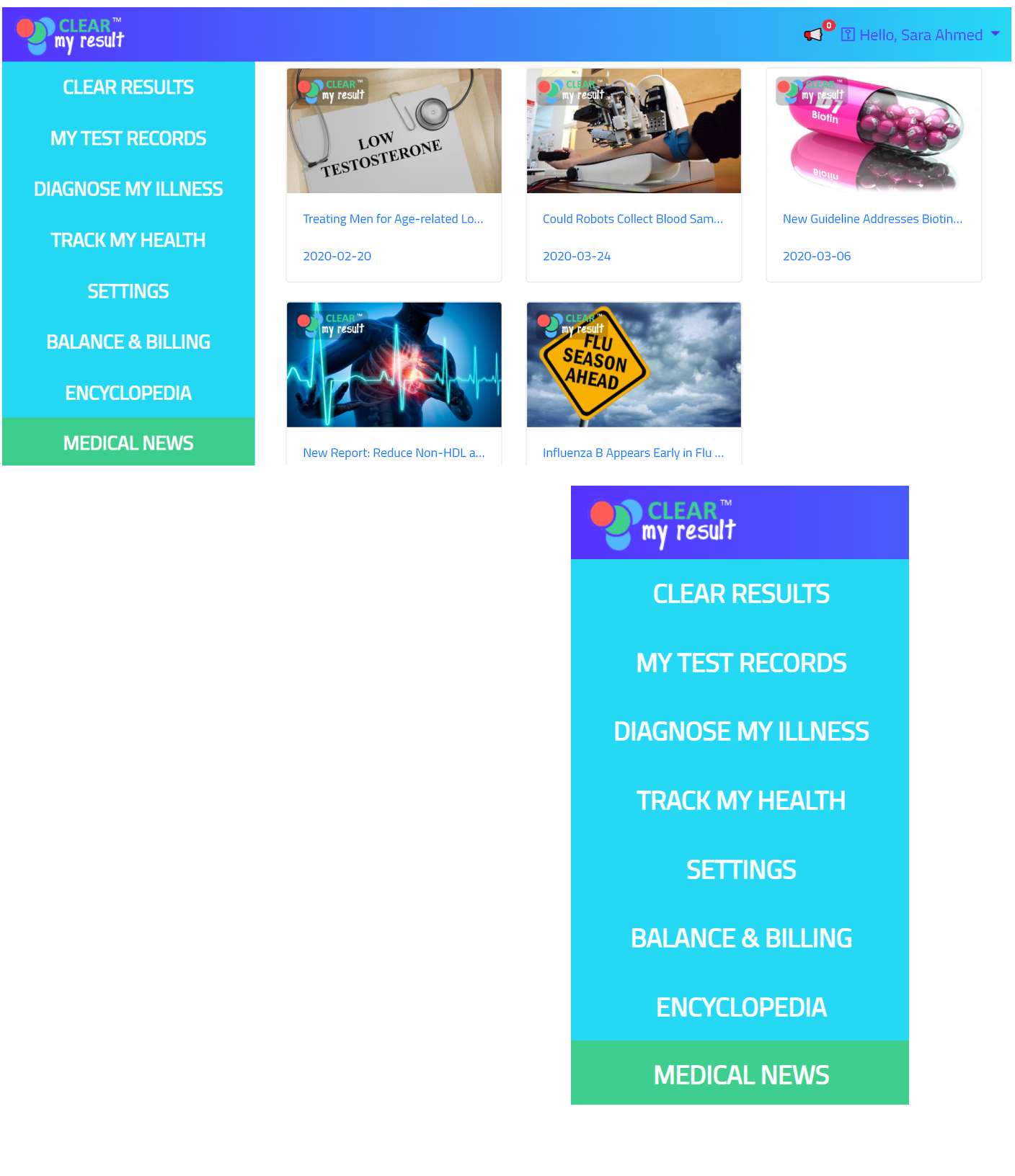
Medical News Section
Frequently Asked Questions
If you have an inquiry or a question,
you may find an answer to what you are looking for within the following frequently asked questions
-
What benefits will I get if I use ClearMyResult™ e-service?
When you join this service, you'll be able to get medical information about more than 700 lab tests with detailed science-based explanations of what your values mean. Also, you will be guided through evidence-based recommensations that will help you restoring your standard health status.
Once you create your account, you will get 3 FREE TESTS to be interpreted giving you detailed knowledge about your lab test results in simple and easy language to be understood by everyone. You will get PDF reports to save, print or even share them with your doctor/patients. -
Who is eligible to use your medical service?
Our medical service is available worldwide. We embedded all international units available, both metric and standard measurements; old and new units, so you can use lab results from any given country. If you can't find your units, let us know by contacting Customer Support, and we will add them as soon as possible as we update our medical content daily.
-
Does CleayrMyResult™ e-service have security and privacy features for my data?
Of course, ClearMyResult™ e-service is designed to respect the privacy and confidentiality of data from each user. No information can be leaked from one user to another. This is what we guarantee to all of our subscribed users.
-
Is there a limit for lab tests that I can interpret their results?
When you create your account for the first time FOR FREE, you will get only 3 FREE lab tests to interpret their results. This is a FREE TRIAL service in order to evaluate it and to know its benefits.
Then, you can add extra PAID lab tests to your balance by purchasing a test package that includes 5 lab tests. The price of each test package is as low as the price of a cup of coffee. And whenever you want to add more lab tests to your balance in order to interpret more results, you can buy extra test packages as needed. -
What languages does this e-service support?
So far, Arabic and English language support is available. Other languages will be added in the future.
-
Can I use this service on my computer, smartphone or tablet?
Yes. You can do this as long as you have the authority to log in your account (username and password). We also provide a FREE application for smartphones, through which you can use this e-service, whether you own an Android or iOS smartphone.
-
How can I purchase extra lab tests to interpret their results?
When you log in your account, in the "Balance and Billing" section you will discover your tests' balance as well as all your previous payments. In the same section, you can purchase a new test package and pay online using your credit card. It takes only a few seconds.
-
Can I share my lab test interpretation reports with my doctors/patients?
Yes, you can. You will get PDF reports to save, print or even share them with your doctor/patients.
-
Is this service limited to lab test interpretation, or are there additional features?
Yes. There are additional features for all our users.
There is an additional medical tool that you will discover on your account page called "Diagnose My Illness", which is a unique and innovative diagnostic tool through which you can mention a main complaint or symptom you are suffering from, then you must answer some questions with "Yes" or "No" until it guides you to the expected illness you have.
There is also an innovative health calculator called "Track My Health" that generates a comprehensive report about your health status based on your personal information.
** You should know that these extra health tools are inactivated and could be used only after purchasing your first paid test package.
Contact Us
If you have any questions, contact us for help
We welcome your communication any time
Address
160 The Central Zone
Egypt. New Damietta City
Phone numbers
Sales: 00201018584111 - 00201018584222
WhatsApp: 00201091476084
info@alabdelaziz.com
alabdelaziz_com@hotmail.com
Woking hours
Everyday from 11:00 am. to 08:00 pm.
Except Fridays